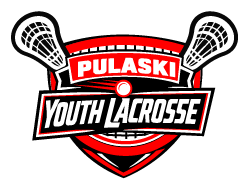About Pulaski Youth Lacrosse
NEW look for Pulaski Youth Lacrosse
Same pride, same passion for the game. We’re building skills, confidence, and community for players of all levels.
Pulaski Youth Lacrosse is a community-based program for boys and girls ages 6–14, dedicated to building skills, confidence, and a strong sense of community. Our focus is on teamwork, player development, and creating a fun, high-energy environment where kids can learn and grow.
We welcome players of all experience levels—from first-time beginners to advanced athletes—while helping grow the game of lacrosse in the Pulaski area. Players will compete against other Bay Valley Lacrosse Association (BVLA) teams, including Green Bay, Oneida, Appleton, Kimberly, Neenah, Wausau, and Stevens Point.